Support
Licensing User Profile Wizard
When you purchase the User Profile Wizard you will be sent a link by email to
download the Profwiz.config license file. To license User Profile Wizard you
simply need to copy the license file into the same folder as the User Profile
Wizard executable file, Profwiz.exe.
To copy the license file, click the “Start” button, then choose “ForensiT User Profile Wizard”. Click “Deployment Files”
to open the Deployment Files folder.
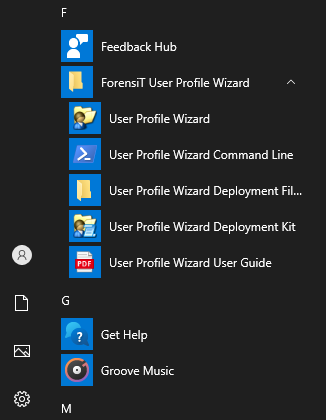
Copy your license file into the folder:
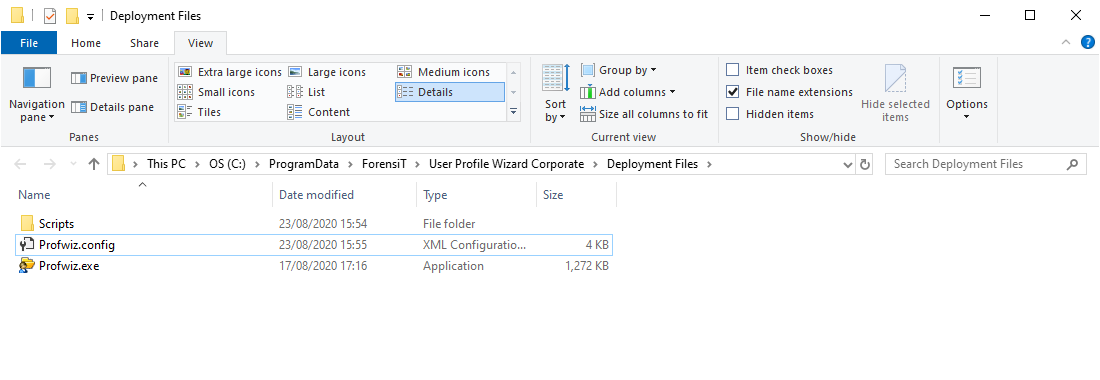
Deployment Files
To run the User Profile Wizard on another machine you just need to copy the Profwiz.exe and Profwiz.config files. No other files are required.
The Profwiz.exe and Profwiz.config files can be copied to any convenient location, such as a USB memory flash drive (memory stick or pen drive), or a network share.